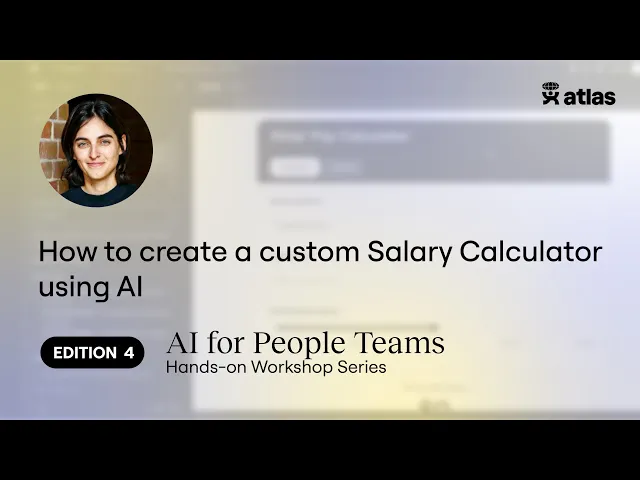
Blog
AI for HR: Build a Salary Calculator (Step-by-Step Workshop)

Pau Karadagian
Learn to automate HR tasks with AI. Build a salary calculator in 15 minutes using no-code tools. Step-by-Step workshop for People Ops.
HR
People Ops
AI
When salary reviews turn into chaos, build your own way out.
TL;DR
The short version: You can actually build a working salary calculator in about 15 minutes using AI tools like v0. No developers, no coding nightmares, just you and some clever prompts.
What we're covering: How to stop wrestling with spreadsheets and start automating the HR tasks that drive you crazy.
Recap: AI for People Teams – Edition 4
We've all been there. It's salary review time and you're drowning in spreadsheets that don't talk to each other. You're trying to figure out who's within range, who got bumped up recently, and whether that promotion from three months ago actually went through.
Sound familiar? Yeah, thought so.
In our fourth AI for People Teams workshop, Atlas CEO Karen Serfaty had a pretty simple idea: "What if we just... built our own thing?"
No waiting for IT, no budget approvals. Just us, some AI tools, and about 30 minutes to see what happens.
Spoiler alert: It worked.

Tips on how to work with AI for HR
Here's the first thing we've learned to make AI work for us:
Just tell it what you want. Like, really tell it. AI doesn't read your mind, so be specific about what you're trying to do.
It's okay to say "try again." If the first attempt isn't quite right, just ask for changes. Think of it like working with a really eager intern who needs direction.
Write like you're training someone new. You know how you explain things differently to the new hire versus your work bestie? Use the new hire approach with AI.
Plain English wins every time. Don't try to sound technical. Just talk normal.
Connect your tools. The magic happens when you get different platforms talking to each other.
Expect some trial and error. Nothing works perfectly on the first try, and that's totally normal.
Test different AI models. What works for onboarding might not work for performance reviews, and that's fine.

How to build salary calculator with AI
Time needed: 15-30 minutes
What you'll need: Google Slides, v0., and a CSV file with your data
Cost: Free to start (seriously)
Here's How We Did It
Step 1: Mock it up first. We started by checking out Checkly's Pay Calculator to see what we liked, then sketched our own version in Google Slides. Nothing fancy; just boxes and labels so we could visualize what we wanted.
Step 2: The magic prompt. This is literally what we told the AI: "Build an app using this mockup as a reference. This is a pay calculator. You should also take the data from the .csv file to populate the app."
That's it. No technical specs, no user stories, just plain instructions.
Step 3: Let it do its thing (and fix what breaks) v0 kicked out our first version pretty quickly. Were there some bugs? Absolutely. Did we panic? Nope. We just told it what was wrong and let it fix itself.
Want to See the Whole Thing?
Check out the full workshop recording if you want to see all the behind-the-scenes messiness and problem-solving.
What People Actually Walked Away With
The calculator was cool and useful, but honestly? The real win was confidence.
Here's what folks told us they got out of it:
A new way of thinking about solving problems with AI
A toolkit they could actually use on other HR pains
The ability to break down workflows (turns out this skill transfers everywhere)
That feeling of "I can figure this tech stuff out" instead of "I need to find someone who knows how to code"
A group of people going through the same learning curve
The Bottom Line
Built a working salary calculator in less than 30 minutes
Created a process they could repeat for other automation projects
Proved to themselves that this AI stuff isn't just for the tech team

Come Hang Out with Us
If you're thinking "okay, this sounds useful but I have about a million questions," you should definitely join our AI x People Ops community.
We're constantly sharing:
Real examples of what's working (and what's not)
Simple tools that don't require a computer science degree
Live Q&A sessions where you can ask those basic questions that everyone has but nobody wants to ask
Workshops that assume you have a day job and can't spend weeks learning new software
Come join us! We promise you are going to learn a lot! (and it’s free!)

Frequently Asked Questions
How much does AI HR automation cost?
Short answer: Start free with Zapier and v0.dev, then $20-200/month for advanced features.
You can start completely free with Zapier's free plan and v0.dev. If you want to get fancy, you're looking at maybe $20-200 a month per tool, which honestly pays for itself pretty quickly.
Think about it this way: if automating onboarding saves you even 5 hours per new hire, you've probably covered your costs with the first person you process.
What are the best AI tools for HR automation?
Quick pick: Zapier + ChatGPT for simple automations, v0.dev for custom apps.
Here's what's working for most people:
Zapier + ChatGPT for the simple tasks that just needs to connect point A to point B
v0.dev when you want to build something custom without coding
Slack for notifications that actually get seen
Airtable when you need a database that doesn't make you want to cry
How long does it take to see results from HR automation?
Timeline: 1-2 weeks for simple processes, 30 minutes to build.
For simple tasks like welcome emails or document reminders, you'll see results in a week or two. The actual building takes maybe 30 minutes.
More complex things like revamping your entire recruiting workflow? Give it a couple months. But here's the thing: start small and build up. Don't try to automate everything at once.
Is AI safe for confidential employee data?
Yes, with GDPR-compliant tools and proper data handling practices.
Use tools that are GDPR and SOC 2 compliant. Never, ever upload sensitive information like social security numbers or salary details to free ChatGPT.
Stick with enterprise versions or HR-specific tools that actually guarantee data privacy.
Where should I start with AI if I'm new to HR automation?
Best first step: Automate welcome emails for new employees.
Start with automating welcome emails for new hires. It's simple, low-stakes, and you'll see results immediately. Plus, if something goes wrong, it's not the end of the world.
Once you've got that working, move on to automatic reminders for missing paperwork, then maybe some basic candidate screening. Baby steps.
Does AI automation work for small companies?
Especially effective for small teams with limited resources.
Actually, small companies might get the biggest benefit. When you've only got a few people wearing multiple hats, automating the boring repetitive tasks frees up time for the important things.
I've seen companies with 20-30 people automate most of their onboarding with free tools. That's hours back in your week.
What HR processes can be automated besides onboarding?
Top automation opportunities: Resume screening, interview scheduling, and employee surveys.
Screening resumes (the initial "do they meet basic requirements" check)
Interview scheduling
Survey follow-ups for company culture stuff
Training reminders that people actually notice
Basic employee questions that come up over and over
Will AI replace HR professionals?
No. AI handles admin tasks so you can focus on strategic people work.
AI's going to handle the repetitive stuff so you can focus on the things that actually need a human brain: developing people, managing culture, solving conflicts, thinking strategically about talent.
You're not getting replaced; you're getting upgraded.
What happens if automation fails during important processes?
Always maintain backup plans and start with low-risk processes.
Set up alerts so you know if something's not working. Start with low-risk processes before you automate anything mission-critical.
And honestly? Things will break sometimes, especially when you're starting out. That's why we test small before going big.
Do I need developers to build HR automation?
No. No-code tools let you build apps without programming skills.
Tools like Zapier, v0.dev, and Airtable are specifically designed for people who don't code. In our workshop, we built a working app in 15 minutes without touching a single line of code.
You need basic logic skills and patience. That's it.
Continuar leyendo...
Conoce a las empresas que ya le están dando libertad a sus equipos (nos encantaría que estés en esta lista!)









